- Install Jest for unit testing with React Testing Library - Install Playwright for end-to-end testing - Configure Jest with proper TypeScript support and module mapping - Create test setup files and utilities for both unit and e2e tests Components: * Jest configuration with coverage thresholds * Playwright configuration with browser automation * Unit tests for LoginForm, AuthContext, and useSocketIO hook * E2E tests for authentication, dashboard, and agents workflows * GitHub Actions workflow for automated testing * Mock data and API utilities for consistent testing * Test documentation with best practices Testing features: - Unit tests with 70% coverage threshold - E2E tests with API mocking and user journey testing - CI/CD integration for automated test runs - Cross-browser testing support with Playwright - Authentication system testing end-to-end 🚀 Generated with [Claude Code](https://claude.ai/code) Co-Authored-By: Claude <noreply@anthropic.com>
247 lines
8.4 KiB
Markdown
247 lines
8.4 KiB
Markdown
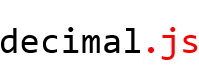
|
|
|
|
An arbitrary-precision Decimal type for JavaScript.
|
|
|
|
[](https://www.npmjs.com/package/decimal.js)
|
|
[](https://www.npmjs.com/package/decimal.js)
|
|
[](https://cdnjs.com/libraries/decimal.js)
|
|
[](https://www.jsdelivr.com/package/npm/decimal.js)
|
|
|
|
<br>
|
|
|
|
## Features
|
|
|
|
- Integers and floats
|
|
- Simple but full-featured API
|
|
- Replicates many of the methods of JavaScript's `Number.prototype` and `Math` objects
|
|
- Also handles hexadecimal, binary and octal values
|
|
- Faster, smaller, and perhaps easier to use than JavaScript versions of Java's BigDecimal
|
|
- No dependencies
|
|
- Wide platform compatibility: uses JavaScript 1.5 (ECMAScript 3) features only
|
|
- Comprehensive [documentation](https://mikemcl.github.io/decimal.js/) and test set
|
|
- Used under the hood by [math.js](https://github.com/josdejong/mathjs)
|
|
- Includes a TypeScript declaration file: *decimal.d.ts*
|
|
|
|
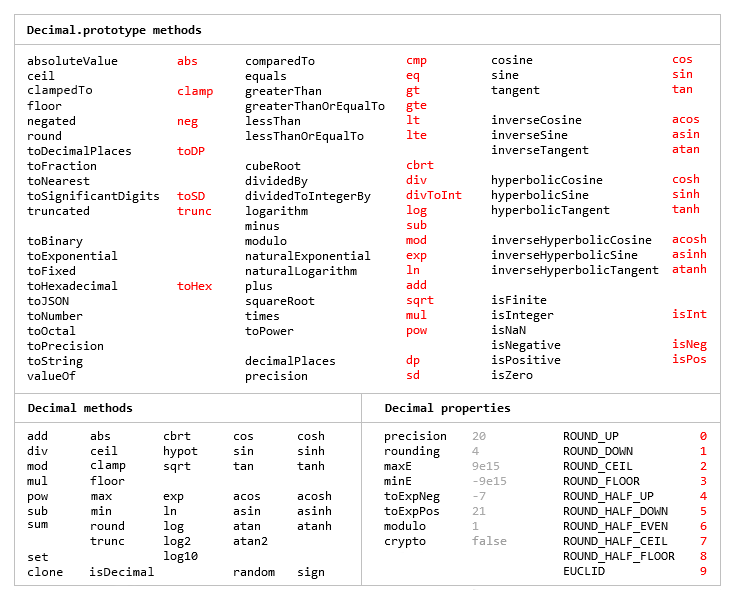
|
|
|
|
The library is similar to [bignumber.js](https://github.com/MikeMcl/bignumber.js/), but here
|
|
precision is specified in terms of significant digits rather than decimal places, and all
|
|
calculations are rounded to the precision (similar to Python's decimal module) rather than just
|
|
those involving division.
|
|
|
|
This library also adds the trigonometric functions, among others, and supports non-integer powers,
|
|
which makes it a significantly larger library than *bignumber.js* and the even smaller
|
|
[big.js](https://github.com/MikeMcl/big.js/).
|
|
|
|
For a lighter version of this library without the trigonometric functions see
|
|
[decimal.js-light](https://github.com/MikeMcl/decimal.js-light/).
|
|
|
|
## Load
|
|
|
|
The library is the single JavaScript file *decimal.js* or ES module *decimal.mjs*.
|
|
|
|
Browser:
|
|
|
|
```html
|
|
<script src='path/to/decimal.js'></script>
|
|
|
|
<script type="module">
|
|
import Decimal from './path/to/decimal.mjs';
|
|
...
|
|
</script>
|
|
```
|
|
|
|
[Node.js](https://nodejs.org):
|
|
|
|
```bash
|
|
npm install decimal.js
|
|
```
|
|
```js
|
|
const Decimal = require('decimal.js');
|
|
|
|
import Decimal from 'decimal.js';
|
|
|
|
import {Decimal} from 'decimal.js';
|
|
```
|
|
|
|
## Use
|
|
|
|
*In all examples below, semicolons and `toString` calls are not shown.
|
|
If a commented-out value is in quotes it means `toString` has been called on the preceding expression.*
|
|
|
|
The library exports a single constructor function, `Decimal`, which expects a single argument that is a number, string or Decimal instance.
|
|
|
|
```js
|
|
x = new Decimal(123.4567)
|
|
y = new Decimal('123456.7e-3')
|
|
z = new Decimal(x)
|
|
x.equals(y) && y.equals(z) && x.equals(z) // true
|
|
```
|
|
|
|
If using values with more than a few digits, it is recommended to pass strings rather than numbers to avoid a potential loss of precision.
|
|
|
|
```js
|
|
// Precision loss from using numeric literals with more than 15 significant digits.
|
|
new Decimal(1.0000000000000001) // '1'
|
|
new Decimal(88259496234518.57) // '88259496234518.56'
|
|
new Decimal(99999999999999999999) // '100000000000000000000'
|
|
|
|
// Precision loss from using numeric literals outside the range of Number values.
|
|
new Decimal(2e+308) // 'Infinity'
|
|
new Decimal(1e-324) // '0'
|
|
|
|
// Precision loss from the unexpected result of arithmetic with Number values.
|
|
new Decimal(0.7 + 0.1) // '0.7999999999999999'
|
|
```
|
|
|
|
As with JavaScript numbers, strings can contain underscores as separators to improve readability.
|
|
|
|
```js
|
|
x = new Decimal('2_147_483_647')
|
|
```
|
|
|
|
String values in binary, hexadecimal or octal notation are also accepted if the appropriate prefix is included.
|
|
|
|
```js
|
|
x = new Decimal('0xff.f') // '255.9375'
|
|
y = new Decimal('0b10101100') // '172'
|
|
z = x.plus(y) // '427.9375'
|
|
|
|
z.toBinary() // '0b110101011.1111'
|
|
z.toBinary(13) // '0b1.101010111111p+8'
|
|
|
|
// Using binary exponential notation to create a Decimal with the value of `Number.MAX_VALUE`.
|
|
x = new Decimal('0b1.1111111111111111111111111111111111111111111111111111p+1023')
|
|
// '1.7976931348623157081e+308'
|
|
```
|
|
|
|
Decimal instances are immutable in the sense that they are not changed by their methods.
|
|
|
|
```js
|
|
0.3 - 0.1 // 0.19999999999999998
|
|
x = new Decimal(0.3)
|
|
x.minus(0.1) // '0.2'
|
|
x // '0.3'
|
|
```
|
|
|
|
The methods that return a Decimal can be chained.
|
|
|
|
```js
|
|
x.dividedBy(y).plus(z).times(9).floor()
|
|
x.times('1.23456780123456789e+9').plus(9876.5432321).dividedBy('4444562598.111772').ceil()
|
|
```
|
|
|
|
Many method names have a shorter alias.
|
|
|
|
```js
|
|
x.squareRoot().dividedBy(y).toPower(3).equals(x.sqrt().div(y).pow(3)) // true
|
|
x.comparedTo(y.modulo(z).negated() === x.cmp(y.mod(z).neg()) // true
|
|
```
|
|
|
|
Most of the methods of JavaScript's `Number.prototype` and `Math` objects are replicated.
|
|
|
|
```js
|
|
x = new Decimal(255.5)
|
|
x.toExponential(5) // '2.55500e+2'
|
|
x.toFixed(5) // '255.50000'
|
|
x.toPrecision(5) // '255.50'
|
|
|
|
Decimal.sqrt('6.98372465832e+9823') // '8.3568682281821340204e+4911'
|
|
Decimal.pow(2, 0.0979843) // '1.0702770511687781839'
|
|
|
|
// Using `toFixed()` to avoid exponential notation:
|
|
x = new Decimal('0.0000001')
|
|
x.toString() // '1e-7'
|
|
x.toFixed() // '0.0000001'
|
|
```
|
|
|
|
And there are `isNaN` and `isFinite` methods, as `NaN` and `Infinity` are valid `Decimal` values.
|
|
|
|
```js
|
|
x = new Decimal(NaN) // 'NaN'
|
|
y = new Decimal(Infinity) // 'Infinity'
|
|
x.isNaN() && !y.isNaN() && !x.isFinite() && !y.isFinite() // true
|
|
```
|
|
|
|
There is also a `toFraction` method with an optional *maximum denominator* argument.
|
|
|
|
```js
|
|
z = new Decimal(355)
|
|
pi = z.dividedBy(113) // '3.1415929204'
|
|
pi.toFraction() // [ '7853982301', '2500000000' ]
|
|
pi.toFraction(1000) // [ '355', '113' ]
|
|
```
|
|
|
|
All calculations are rounded according to the number of significant digits and rounding mode specified
|
|
by the `precision` and `rounding` properties of the Decimal constructor.
|
|
|
|
For advanced usage, multiple Decimal constructors can be created, each with their own independent
|
|
configuration which applies to all Decimal numbers created from it.
|
|
|
|
```js
|
|
// Set the precision and rounding of the default Decimal constructor
|
|
Decimal.set({ precision: 5, rounding: 4 })
|
|
|
|
// Create another Decimal constructor, optionally passing in a configuration object
|
|
Dec = Decimal.clone({ precision: 9, rounding: 1 })
|
|
|
|
x = new Decimal(5)
|
|
y = new Dec(5)
|
|
|
|
x.div(3) // '1.6667'
|
|
y.div(3) // '1.66666666'
|
|
```
|
|
|
|
The value of a Decimal is stored in a floating point format in terms of its digits, exponent and sign, but these properties should be considered read-only.
|
|
|
|
```js
|
|
x = new Decimal(-12345.67);
|
|
x.d // [ 12345, 6700000 ] digits (base 10000000)
|
|
x.e // 4 exponent (base 10)
|
|
x.s // -1 sign
|
|
```
|
|
|
|
For further information see the [API](http://mikemcl.github.io/decimal.js/) reference in the *doc* directory.
|
|
|
|
## Test
|
|
|
|
To run the tests using Node.js from the root directory:
|
|
|
|
```bash
|
|
npm test
|
|
```
|
|
|
|
Each separate test module can also be executed individually, for example:
|
|
|
|
```bash
|
|
node test/modules/toFraction
|
|
```
|
|
|
|
To run the tests in a browser, open *test/test.html*.
|
|
|
|
## Minify
|
|
|
|
Two minification examples:
|
|
|
|
Using [uglify-js](https://github.com/mishoo/UglifyJS) to minify the *decimal.js* file:
|
|
|
|
```bash
|
|
npm install uglify-js -g
|
|
uglifyjs decimal.js --source-map url=decimal.min.js.map -c -m -o decimal.min.js
|
|
```
|
|
|
|
Using [terser](https://github.com/terser/terser) to minify the ES module version, *decimal.mjs*:
|
|
|
|
```bash
|
|
npm install terser -g
|
|
terser decimal.mjs --source-map url=decimal.min.mjs.map -c -m --toplevel -o decimal.min.mjs
|
|
```
|
|
|
|
```js
|
|
import Decimal from './decimal.min.mjs';
|
|
```
|
|
|
|
## Licence
|
|
|
|
[The MIT Licence](LICENCE.md)
|